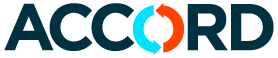- Preparation of Components for Deployment:
- Compile all custom components related to Accord Sync into a change set or work item (using Dev Ops Center). This can include:
- Custom Objects
- Custom Fields
- Page Layouts
- Lightning Record Pages
- Lightning Web Components
- Apex Classes
- Permissions Sets
- Flow Definitions
- Ensure that each component is properly documented and tested in the Sandbox environment.
- Compile all custom components related to Accord Sync into a change set or work item (using Dev Ops Center). This can include:
- Verification and Installation of Latest Accord Sync Release:
- Check the Release Notes on the Accord Sync website to confirm you have the latest version.
- If an update is needed, contact support@accordsync.com for the latest installation link.
- Install the latest release of Accord Sync in the Production environment or target Sandbox.
- Deployment of Change Set to Production:
- Deploy the prepared change set to the Production environment.
- Conduct a thorough review to confirm successful deployment.
- Perform any necessary post-deployment steps, such as configuration adjustments or additional testing.
- Manual Copying of Accord Configuration Records:
- Carefully copy Accord Global Configuration and Accord Sync Object Configuration metadata records to the target organization.
- Ensure only active configurations are transferred.
- Integration with QuickBooks:
- Connect your QuickBooks Company to Accord Sync.
- Enable real-time updates from QuickBooks, ensuring data consistency across platforms.
- Ensure you follow these instructions to authorize Accord Sync to send webhooks to your Salesforce Organization.
- Activation of Salesforce Flows:
- Activate Salesforce flows designed for real-time updates from Salesforce to QuickBooks.
- Confirm the correct functioning of these flows in the production environment.
- Initial Synchronization of Records:
- Perform an initial sync of records to align existing data between Salesforce and QuickBooks.
- Verify the accuracy and completeness of the synchronized data.
- User and Admin Training:
- Conduct training sessions for users and administrators to familiarize them with the new system functionalities and workflows.
- Monitoring and Support:
- Monitor the system post-deployment for any issues or irregularities.
- Establish a support plan for addressing any post-deployment concerns or questions.
- We highly recommend one of your admins subscribing to the Accord Record Status – Errors report on a weekly basis to get reminders if any errors occur, so that they can be resolved quickly.
- Documentation and Feedback:
- Document the deployment process and any issues encountered.
- Provide feedback to the development team for future improvements.
Deployment Steps
2 min read