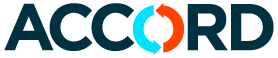Overview
Accord Super Admin is a powerful administrative interface designed for managing and querying data within QuickBooks. It provides advanced tools to interact with QuickBooks records, ensuring effective data synchronization and maintenance.
Features of Accord Super Admin
- Query QuickBooks
- Allows users to directly query QuickBooks data using SQL-like syntax.
- Supports complex queries to select specific fields, filter records, and more.
- More information about Query Operations and Syntax can be found here.
- Advanced Query Options
- Users can perform queries on different QuickBooks companies by selecting the relevant company from a dropdown menu.
- Provides examples and guidance for constructing queries, ensuring users can retrieve the necessary data effectively.
- Query Settings
- Customizable settings for query execution such as the number of records per batch and the number of threads used, optimizing performance based on user needs.
- Can be adjusted to balance system load and query responsiveness.
- Data Table Settings
- Users can set the number of records displayed per page on the results table.
- Includes an option to flatten objects and arrays for a more readable display format.
- Manage column visibility to customize the data table and focus on the most relevant information.
- Managing Columns can only be done after a query has been executed.
- Results Management
- After running a query, results are displayed in a tabulated format.
- Provides the ability to filter results for quick searching within the returned data.
- Offers options to export data to Excel, CSV, or JSON formats, facilitating data analysis and reporting.
- Settings Management
- A dedicated settings page allows users to manage query and data table settings.
Using Accord Super Admin
- Access and Authentication
- Users must have the appropriate permissions to access the Accord Super Admin interface.
- The Accord Administrator permission set grants access to this component.
- Query Execution
- Navigate to the “Accord Super Admin” tab.
- Select the desired QuickBooks company from the dropdown.
- Enter the SQL-like query in the provided field and execute it by clicking the “Query” button.
- Reviewing and Exporting Data
- Once the query is executed, review the data in the results table.
- Use the “Filter Results” feature to locate specific records quickly.
- Export the data if needed using the provided export buttons.
Conclusion
Accord Super Admin is an indispensable tool for users who require deep access to their QuickBooks data within the Accord Sync framework. Its robust querying capabilities, combined with user-friendly settings and results management, make it an essential feature for administrators and users who need to maintain synchronization between Salesforce and QuickBooks effectively.