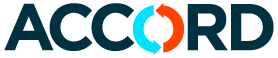Accord Sync can be installed from an install link that is given to you by your Account Manager.
The installation is as easy as 1-2-3! Just complete these steps to get Accord Sync installed in Salesforce so you can begin to integrate QuickBooks Online with Salesforce.
- Install Accord Sync from the Salesforce AppExchange
Install the Accord Sync package from the Salesforce AppExchange using the install link provided to you by your Appclipse Account Manager. - Connect QuickBooks Online with Salesforce
Connect your instance QuickBooks Online to begin setting up the integration between Salesforce and QuickBooks Online. - Setup Webhooks with QuickBooks Online (optional)
To enable real-time integration from QuickBooks Online to Salesforce enable Webhooks with QuickBooks and assign the permissions in Salesforce.
After the installation of Accord Sync is complete configure the integration between Salesforce and QuickBooks Online to begin syncing data between the two systems!