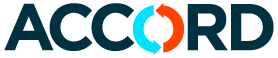Webhooks are automated messages that are sent from QuickBooks when something happens (i.e. a record is updated). Accord Sync listens for these messages and when they are received the system automatically updates the related record, or creates a new record, in Salesforce in seconds — meaning you get a real-time integration from QuickBooks Online to Salesforce. But, before the real-time integration into Salesforce will work Webhooks must be setup.
Setup Webhooks for Accord Sync
- In the setup menu navigate to Apps > App Manager.
- Navigate to the Accord API app and select Manage from the drop down menu.
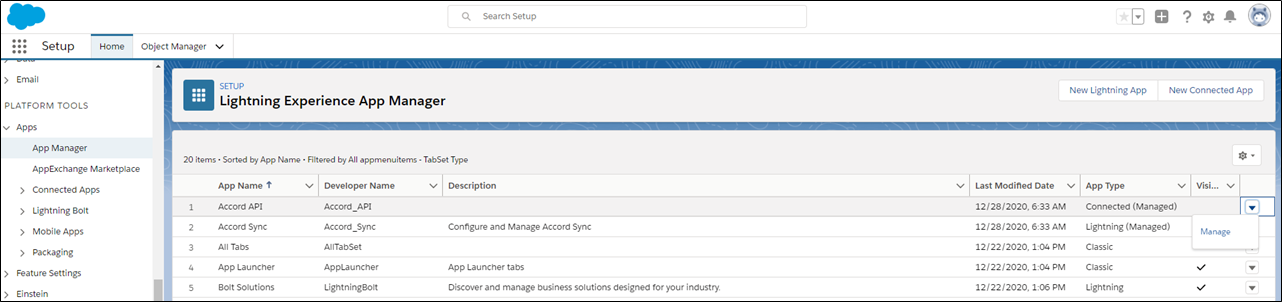
- On the Accord API Connected App Detail click the Edit Policies button.
- In the OAuth Policies section select Admin approved users are pre-authorized from the Permitted Users picklist.
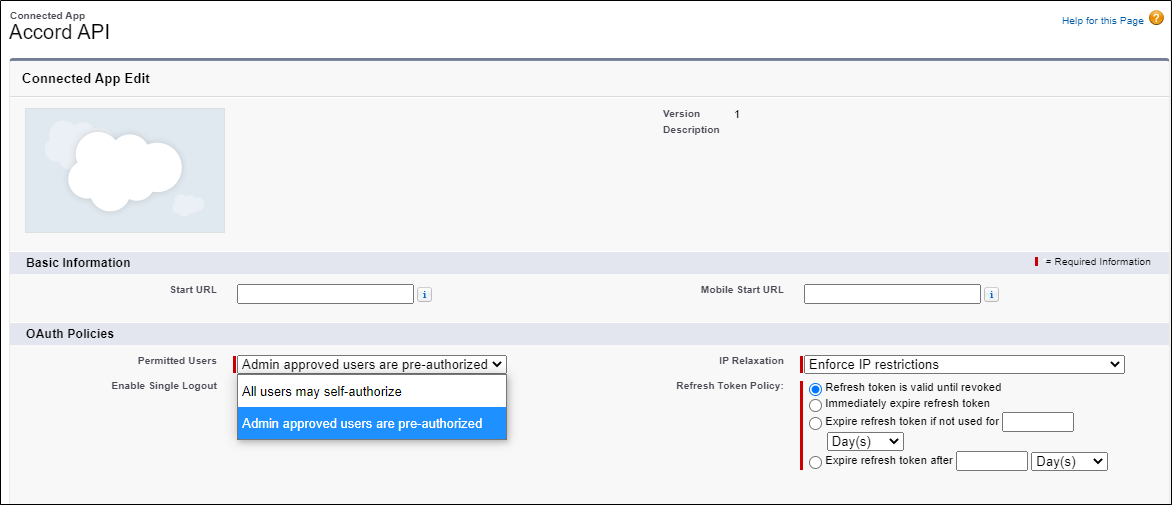
- Click Save.
- On the Accord API Connected App Detail click Manage Profiles on the Profiles related list.
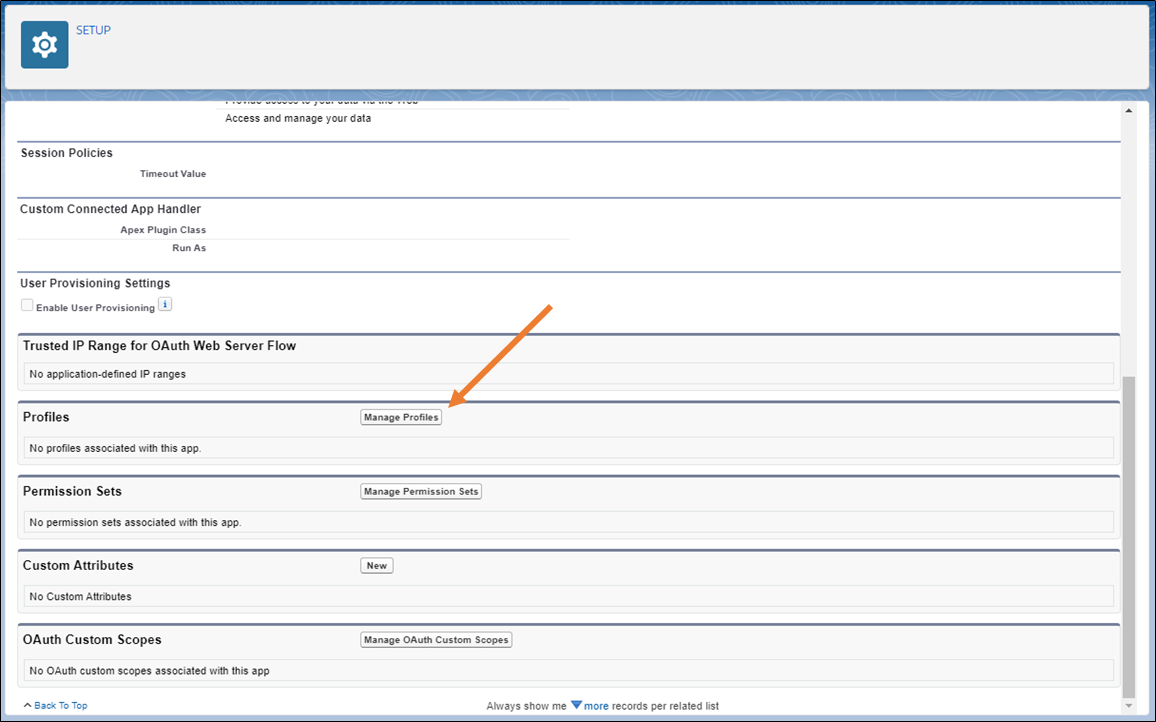
- Select the profile for the user that connected QuickBooks to Salesforce and click Save.
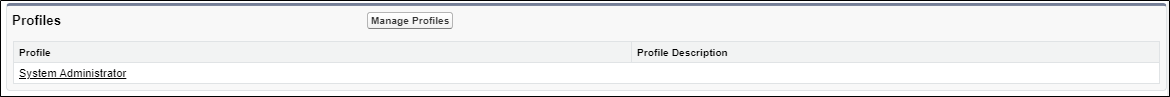
Next Step
If you want more reliability and to regularly validate the integrity of synced records: Configure Sync Integrity Validation
If not, Configure and Setup Accord Sync