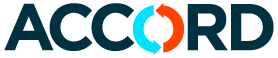Accord Sync gives you multiple options for Managing the sync of records between Salesforce and QuickBooks online. You can leverage a Dashboard, Error Logs and the Sync Component on individual records to see the status of your integration and reprocess records.
- Accord Sync Dashboard
Accord Sync is installed with an out of the box dashboard to help monitor the integration between QuickBooks Online and Salesforce. - Accord Sync Logs
Review logging to see the details of the individual transactions that are sent between QuickBooks Online and Salesforce. Leverage the error logs to reprocess failed records. - Common Integration Errors
A list of common integration errors that we see between QuickBooks and Salesforce. - Sync an Individual Record between Salesforce to QuickBooks
At any time you may sync an individual records. Review the options for how you can sync individual records. - Configure Status Based Retry Flow (optional)
Retry a sync by simply updating the status of the related Accord Record Status. - Syncing Large Datasets
Sync large amounts of records from QuickBooks with this method which helps avoid some of the QBO API Throttling.