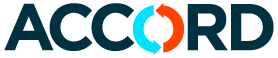Failed to Refresh Access Token
Solution
Recommend disconnecting and reconnecting your QuickBooks from the connections page
Failed to authenticate with the Salesforce Org (00D123545324353)
ErrorUnable to authenticate: invalid_app_access (user is not admin approved to access this app)
Solution
This error means that the Accord API attempted to authenticate with your Salesforce Organization, but was unsuccessful because it was unauthorized. The most common way to fix this is to ensure that the correct user’s profile is pre-authorized with the Accord API Connected App in Salesforce. The steps for that can be found here.
Webhooks Failure Threshold Exceeded
ErrorDisabled webhooks for the following QuickBooks Company: 123456789 because it failed more than 5 times.
Solution
This error means that the Accord API failed to send a webhook to your Salesforce Organization more than 5 times consecutively and has disabled webhooks until the error can be resolved. You must resolve the error and then re-enable Real-Time Updates. You may need to disable and then re-enable Real-Time Updates on the connections page if you have an Accord Sync package version prior to v1.52.
Failed to Insert New Record – INVALID_FIELD – Foreign key external ID not found
ErrorInsert failed. First exception on row 0; first error: INVALID_FIELD, Foreign key external ID: 123456789-123 not found for field appclipse__Accord_QB_Id__c in entity Account: []
Solution
This error means that a parent or other related record has not been inserted into Salesforce. To resolve this, figure out why the parent has not been synced yet and resolve the issue (if any). Most commonly, the parent simply has not had a chance to sync yet and you just need to wait. Then retry the sync for the original record.
Failed to Insert New Record – INVALID_EMAIL_ADDRESS
ErrorInsert failed. First exception on row 0; first error: INVALID_EMAIL_ADDRESS, Customer Email: invalid email address: john@test.com, daniel@test.com, max@test.com: [Email__c]
Solution
This error means that the value for the email address field in QuickBooks does not pass Salesforce’s validation for an email address. Most commonly, QuickBooks likely has more than one email address in the field which Salesforce does not allow. To resolve this, simply clean up the field to only include one email address or map the QuickBooks email address field to a Text field in Salesforce.
Common integration error messages will be updated soon! In the mean-time contact our support team at support@accordsync.com.